
Use of this website constitutes acceptance of the Privacy Policy and User Agreement. Copyright © 2020 Kalimba Magic. All Rights Reserved.
Earlier this year, I wrote a blog post about our “New and Improved Downloads.” They are great and convenient – a single PDF file, easily downloaded, with live links to the MP3 files and to other helpful kalimba resources online.
Kalimba Magic’s older downloads were and still are sent out as ZIP files. Many people have no problem navigating the ZIP file. In recent times I have sold hundreds of the “66 Songs for 17-Note Kalimba in C” (ZIP file) download, and several people have had issues with opening it. So I am addressing this issue here.
As the long term solution to the ZIP file issue, we are converting the material from the “66 Songs for 17-Note” download into two easy-to-use PDF ebooks: “44 Beginner Songs…” and “33 Intermediate Songs…”
You may ask how do we get 77 songs out of the 66 song download… for the answer stay tuned, these ebooks should be available in January 2019.
However, if you got one of the ZIP file downloads, here is what you need to know. A ZIP file is a standard way of putting many files – dozens in these cases – into a single container file. This ZIP file can be moved around efficiently as a single file.
My ZIP file downloads come with one multi-page PDF explaining the ZIP file and how to use it, plus several other files – PDF, MP3, and KTabS files – one for each of the songs in the download. So you see, these ZIP files have all the contents of a book, but they just haven’t been laid out like a book yet.
Like an egg, you crack open a ZIP file and there inside is everything that you were looking for.
The first step is downloading that ZIP file. Within a few minutes of your download purchase from Kalimba Magic, we send you an automated email that contains a link to the download. Click on that link from your email reader, and your web browser should download the file. If you don’t get this email, there may be one of several issues. Look in your JUNK folder. People sometimes give us incorrect email addresses. And sometimes email hosts treat Kalimba Magic emails as spam. You can always contact us if you don’t get the email. We usually respond within 24 hours.
The second step is moving your ZIP file from your DOWNLOADS area to a folder on your computer where you won’t lose it (like your “Kalimba Magic Downloads” file!)
The third step is unpacking the ZIP file – looking at the contents and saving them to the appropriate place in your computer. On Mac computers and on later versions of Windows you can automatically see into the ZIP file, almost as if it were just another folder. Select and copy the contents to your chosen folder.
If you have an older Windows system, or if you are trying to download to an iPad or tablet, you probably need some software to help you unpack the ZIP file. Possibilities are: Zip, WinZip, WinRAR, and more. Consult Google with a phrase such as “How do I open a ZIP file on (whatever device you use)” and you should get better help than I can provide.
As you may already know, when it comes right down to it, I’m not really a computer guy. I’m a musician who loves playing and writing kalimba music. I write it as fast as I can, and turn it into books as beautifully as I can. Admittedly, those ZIP files are not so beautiful. But they still get the job done, and little by little, they are being replaced by modern ebook downloads.

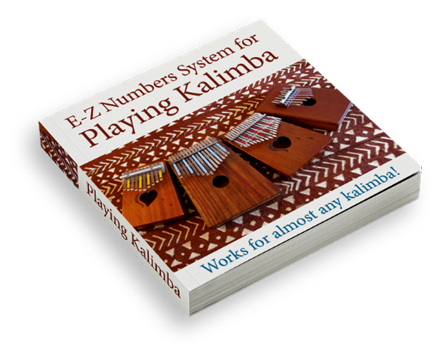
Sign up for our newsletter and free resources with your email address:
We pinky promise not to spam you and to only send good stuff.
 Assist Paul Tracey Rebuild His House in Pacific Palisades
Assist Paul Tracey Rebuild His House in Pacific Palisades 8-Note Spiral Kalimba Turned into a Student Karimba
8-Note Spiral Kalimba Turned into a Student Karimba Seek to Infuse Your Musical Moments With Beauty and Magic
Seek to Infuse Your Musical Moments With Beauty and MagicUse of this website constitutes acceptance of the Privacy Policy and User Agreement. Copyright © 2020 Kalimba Magic. All Rights Reserved.