
Use of this website constitutes acceptance of the Privacy Policy and User Agreement. Copyright © 2020 Kalimba Magic. All Rights Reserved.
Questions about KTabS, the Kalimba Tablature Software.
 KTabS – shorthand for Kalimba Tablature Software, a program written for the PC by Randy and Sharon Eaton that helps you write your own kalimba tablature. The program also plays tablature, both visually and through your computer’s speakers. That is, KTabS creates tablature and animates it, bringing it to life on your computer. KTabS is flexible in that it can create tablature for kalimbas with any number of tines, tuned to any notes. You even have control over which tines are painted, and what color they are painted. The screen can look exactly like your individual kalimba.Read more
KTabS – shorthand for Kalimba Tablature Software, a program written for the PC by Randy and Sharon Eaton that helps you write your own kalimba tablature. The program also plays tablature, both visually and through your computer’s speakers. That is, KTabS creates tablature and animates it, bringing it to life on your computer. KTabS is flexible in that it can create tablature for kalimbas with any number of tines, tuned to any notes. You even have control over which tines are painted, and what color they are painted. The screen can look exactly like your individual kalimba.Read more
If I am trying to learn a song that just seems to be beyond me, KTabS can be very helpful. I notate it into KTabS in slow motion (slow because the notes are entered one at a time), and then I learn to play the piece from the KTabS file. After you have notated a song in KTabS, have the program play it back so you can hear what you entered, and any errors will jump right out.
Computers running Windows 98 or more recent, with a MIDI sound card. Currently, KTabS does not run on the Mac without an additional layer of software making a virtual machine. Read instructions for using Darwine to run KTabS on the Mac. KTabS does run on Windows 10, in compatibility mode.
You can buy your own copy of KTabS for $30, or the KTabS Reader for free, and you can download the trial version of the KTabS software here.Read more
The KTabS reader permits you to play existing KTabS-format songs on your computer, both visually and through your computer’s speakers, but does not permit you to edit that song or to create new songs. The
KTabS reader is available for free download.Read more
A KPack is a bundle of songs or exercises written out in KTabS format. Currently, KTabS has KPacks for $5 that match the following Kalimba Magic Books: the Alto Fundamentals Book, the Treble Fundamentals Book, the 8-Note Book, the Christmas Book (in both Alto and Treble versions), and Playing the Pentatonic Kalimba. In addition, Classical Alto and Classical Treble KPacks are available for $10 each.Read more
The KTabS program is a great tool for learning to play the songs I have arranged, but another use you should consider is writing or arranging your own music. In the video below, I show you exactly how I notated the song O Danny Boy, which I already knew how to play, so there is not a lot of trial and error in this one.
And here I am performing O Danny Boy on the Bb Treble Kalimba:
Get the Free Tablature for O Danny Boy:
Read more
Kalimba Magic is a business run by Mark Holdaway, who writes kalimba instructional books, records kalimba CD’s, and sells Hugh Tracey and other Kalimbas. KTabS is a project run by Randy and Sharon Eaton, who wrote the KTabS software. They are independent entities (you can’t buy Mark’s books from the KTabS site, and you can’t buy KTabS from the Kalimba Magic site), but they are collaborating to provide the kalimba community with the best kalimba music available.
Please explore this set of nine articles from the Newsletter Archive on using KTabS:
There is good documentation at KTabS.
If you are using KTabS to teach you to play kalimba, you may want to edit the tempo to slow the song down to make it easier for you to play along. (This requires the Full KTabS Software as the KTabS reader has no editing capabilities)
If you want to really get in the groove, you can set the number of repeats to 10 or 20, going over and over the song without interruption.
If you are having trouble with a certain phrase, you can insert repeat signs at the start and end of the phrase to make that section repeat over and over.
I like setting KTabS to play some music, and then while the computer plays that, I invent some other part to play along. If you have a kalimba in a different key, or a different number of tines, you can create a KTabS template for your kalimba’s tuning so you can write music for YOUR kalimba.
You can link two different songs together (ie, ALTO “Row, row, row your boat” and TREBLE “Row, row, row”) and play them at the same time. Or, write a harmony part to an existing song, and play them both back together to make sure they work. Then play one back with KTabS, and the other part you play live.
We have an extensive and detailed article on KTabS in the How to Play Kalimba section.

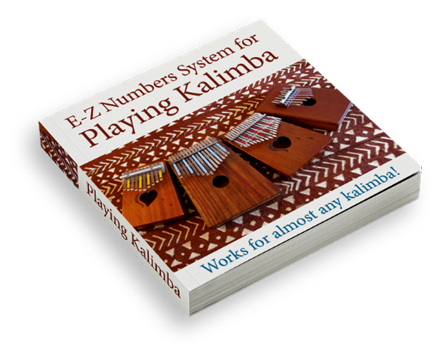
Sign up for our newsletter and free resources with your email address:
We pinky promise not to spam you and to only send good stuff.
 Assist Paul Tracey Rebuild His House in Pacific Palisades
Assist Paul Tracey Rebuild His House in Pacific Palisades 8-Note Spiral Kalimba Turned into a Student Karimba
8-Note Spiral Kalimba Turned into a Student Karimba Seek to Infuse Your Musical Moments With Beauty and Magic
Seek to Infuse Your Musical Moments With Beauty and MagicUse of this website constitutes acceptance of the Privacy Policy and User Agreement. Copyright © 2020 Kalimba Magic. All Rights Reserved.